What is Bitbucket and what are the benefits?
Bitbucket is a favourite of many developers. It provides a place to manage Git repositories and enables collaboration with other team members. In this way, it speeds up and simplifies the entire work process and ensures the best results. What are the benefits of Bitbucket and why should you try it?
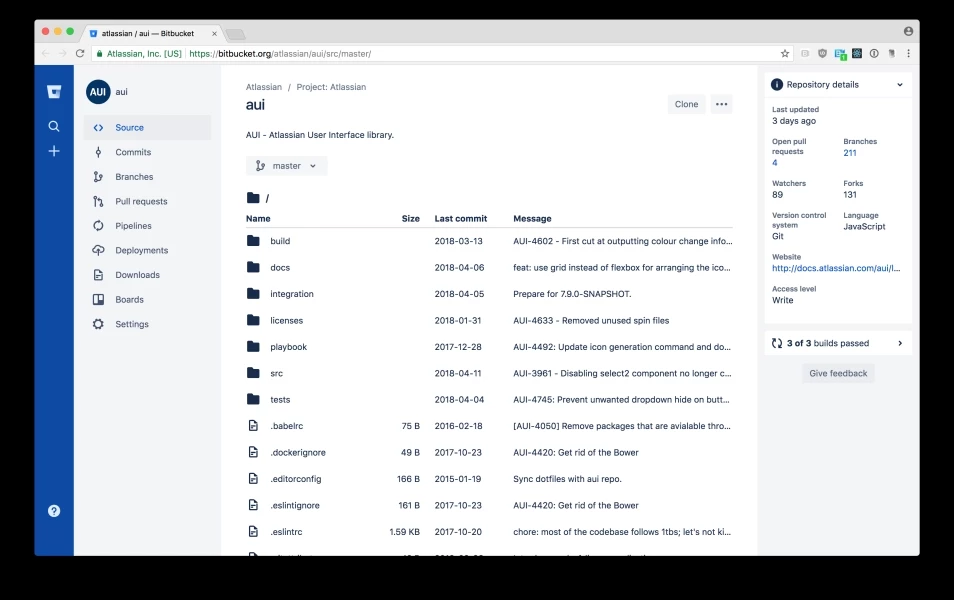
V článku sa dozvieš:
Bitbucket meaning
Git Bitbucket is a hosting service based on the popular Git system, owned by Atlassian. Bitbucket offers both free accounts and commercial plans with unlimited storage.
Bitbucket was founded by Jesper Nøhr in 2008. Thanks to its ease of use and the fact that its many features can streamline many work tasks, Bitbucket gained a lot of attention in a short time.
Two years later, in 2010, Bitbucket was acquired by Atlassian. The latter has added several features, including support for Git Large File Storage (LFS), which appeared in 2016.
Bitbucket services
Bitbucket offers three basic services to developers:
- Bitbucket Cloud
- Bitbucket Server
- Bitbucket Data Center
Bitbucket Cloud
The core service is Bitbucket Cloud, formerly known simply as Bitbucket. It is a service written in Python using the Django web framework. Bitbucket Cloud is generally used for code review. The service supports the following features:
- Download applications with code review and comments
- Two-step verification
- Merge checks
- List of allowed IP addresses
- Code search
- Wiki pages for each project
- Support for various accessories
- Tracking issues
- Intelligent mirroring
- Integration with tools such as Jira, Crucible, Bamboo, Jenkins and HipChat
- Deep integration with Trello
- Third-party integration that makes the entire development process much more efficient
- REST API for creating third-party applications that can use any programming language
- Git Large File Storage (LFS), an extension that virtually “shrinks” the large files in your repository so they don’t make it unnecessarily difficult to work with or store additional files
Atlassian offers a number of Bitbucket Cloud alternatives that differ not only in the features they offer, but also in price.
- Free – a free option suitable for up to 5 users. The features of this option are quite limited and may not be sufficient for a Java developer senior. Conversely, when it comes to programming for beginners, it can be a good choice.
- Standard – a paid option that can be used by an unlimited number of developers. It represents a golden middle ground for beginners and advanced developers.
- Premium – this is an option suitable for larger teams and professionals who require a range of features.
Bitbucket Server
Bitbucket Server, formerly known as Stash, is a combination of a Git server and a web interface written in Java and built using Apache Maven. The service allows users to perform basic Git operations such as checking in or merging code. It also controls the writing and reading of code.
Bitbucket Server also supports integration with other Atlassian tools such as Jira and Open DevOps.
Bitbucket Server, like Bitbucket Data Center, is a commercial software product. Currently, Atlassian is only offering a trial version. After the trial is over, you’ll need to purchase the premium version of Bitbucket Data Center.
Bitbucket Data Center
Bitbucket also offers a Data Center alternative that’s ideal for large teams and companies. Unlike the basic Bitbucket, it offers much higher performance, high availability and intelligent mirroring. This feature improves cloning speed, which is especially appreciated by teams working with large repositories.
Bitbucket Data Center is only available as a paid service. The price depends on how many people in your team will be using the system. You can choose a licence for a minimum of 25 users and a maximum of 30 thousand users.
Bitbucket features
Bitbucket has a number of features that make the work of many developers easier. The main ones include:
Bitbucket CI/CD
Bitbucket allows you to create powerful, automated workflows. The whole setup process is quick and easy. With templates, you can do it in two steps.
Once the automation has been applied, you can monitor how each process is progressing step by step. If you don’t like something, you can always change and update the process.
Cloud Security
Cloud Security focuses on protecting your sensitive data. It includes security settings that require two-factor authentication at login. It also supports security keys using the FIDO U2F standard.
Cloud Security also encrypts repositories based on AES-256 if you don’t move them and they remain in the same location. If you move repositories, Cloud Security encrypts them using TLS 1.2+.
DevSecOps
You can also use DevSecOps, a service that focuses on monitoring vulnerabilities, to ensure your team’s performance. In this way, you can prevent sensitive information or important data from being leaked.
Similar to DevOps, DevSecOps is an organizational and technical methodology that combines project management workflows with automated IT tools. DevSecOps integrates active security auditing and security testing into agile development and DevOps workflows, ensuring that security is already part of the workflow. It is not only applied to the finished product.
DevSecOps is easy and fast to use. Even a beginner can do it. The service gives you clear information and statistics about your security.
You can also combine DevSecOps with CI/CD by using CI/CD (Continuous Integration and Continuous Delivery) to introduce regular security testing into your workflow.

Code Review
Reviewing code can sometimes be complicated and time-consuming. Bitbucket offers a handy service called Code Review. This service checks the code for you and provides detailed comments on errors or other complications. This way, you don’t have to spend hours fixing the code, just minutes.
This feature also has the advantage of a single page view. In other words, you don’t have to switch between tabs to fix the code. All in one place.
Bitbucket documentation
Bitbucket is especially easy to use thanks to its detailed documentation, which makes it easy to find out everything you need to know in a matter of seconds. You can also find a lot of important information directly in the product on the official website. There are practical steps on how to get started with Bitbucket. There is also a clear introduction to the product.
You can also find expert articles on the web, e-books or practical videos on YouTube or Facebook to help you learn more about Bitbucket.
Bitbucket tutorial
Using Bitbucket is fast. All you have to do is register on the official Bitbucket.org website, create a username for Bitbucket Cloud and create or import your first storage space. Then you can start working.
Explore the different features and options that Bitbucket has to offer. If you are unsure about anything, contact support or read the detailed documentation.
Bitbucket and GitHub
In addition to Bitbucket, you may use other programs or services as part of your development. These include GitHub, which has some similar features to Bitbucket, but they are generally very different solutions.
GitHub is a hosting service designed for software development and version control using Git. Github offers several features for developers. These include bug tracking, task management and access control.
Most developers use GitHub as a hosting platform to develop open-source projects. In addition, many people use it as a free storage space for private repositories. GitHub started offering this service in January 2019.
GitHub has several features. The main ones are:
- documentation,
- wiki for each project,
- bug tracking,
- version history storage,
- emoticon support,
- directory integration,
- creation of nested task lists in files,
- visualization of geospatial data,
- browsing PDF documents.
GitHub has a lot of great features that make it useful for a variety of tasks. But let’s look at the differences themselves. What are the main differences between GitHub and Bitbucket?
Third-party extensions and integrations
Individual services offer a range of extensions and applications that enhance their functionality and usefulness. In terms of quantity, Bitbucket has an advantage over GitHub. The Atlassian Marketplace contains more than 2,300 applications that you can use in Bitbucket.
The GitHub Marketplace has fewer applications (just over 90), but it does have GitHub Actions, which are easy to integrate into GitHub and offer great functionality. Although the smaller number of applications may suggest that Github is lacking something, it will be sufficient for many developers who prefer to code in Java or another language.
User interface
In terms of user interface, Bitbucket is a winner for many with its clean and intuitive environment. This makes it easier for both beginners and experienced developers to work.
GitHub can generally be said to be not too complicated, but is sometimes less clear and confusing.

Wiki pages
Another difference worth mentioning is wiki pages. These can often facilitate collaboration and communication between team members. Bitbucket provides wiki pages for each of its repositories, and you can choose whether the pages are private or public.
GitHub only provides wiki pages for free public repositories. So if you have a private repository, you won’t be able to access the wiki.
Community and support
Bitbucket is mainly aimed at organizations and businesses. GitHub is the exact opposite. It is one of the largest systems used by millions of people around the world. In addition to the many features, many developers enjoy the large open-source community that can efficiently help you if you have a problem.
Price
Price is also a big difference between the services. In the case of Bitbucket, it varies depending on which alternative you choose. If you choose Bitbucket Cloud, in addition to the free option, you can also choose Standard for $3 per month per user or Premium for $6 per month per user.
If you opt for the Data Center, the cost starts at $2,300 per year for 25 members.
The price of GitHub also depends on which option you choose. In addition to the free option, there is the Team package for $44 per year per user and Enterprise for $231 per year per user.
Try Bitbucket for yourself
Bitbucket is a great solution for many developers, businesses and large teams. Learn how to work with it and simplify the way you work. Running a service like Bitbucket is also a great addition to your resume. If you’re interested in working in IT, take a look at our job offers and see if there’s something for you!

