
Java programmer expert
Git, GitHub and GitLab are very similar in many ways. Not only do they share almost the same name, but they are also known to be based on the popular Git distribution system. What are the differences between GitHub and GitLab, and which is the best option?
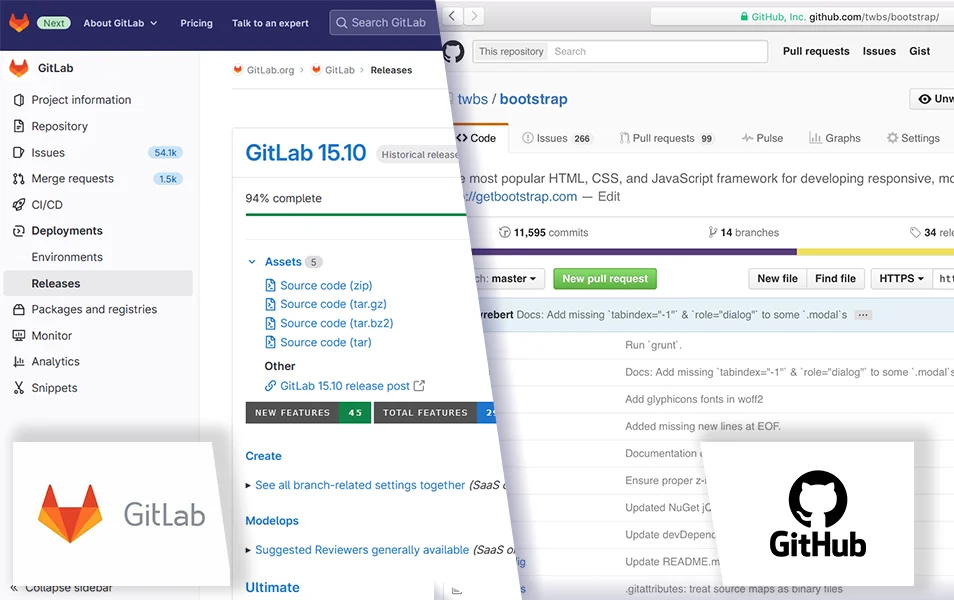
V článku sa dozvieš:
itLab and GitHub are development platforms based on the open source Git distributed version control system. In recent years, Git has become a tool that many developers can’t imagine working without. Read our previous article Git, GitHub and GitLab. It plays a key role in many areas, and is particularly important for DevOps engineers.
As well as Git, you can use other systems such as GitLab or GitHub. Both options share some features, but they are different in many ways.
GitHub is a web hosting service for software development and version control using Git. GitHub has a range of features such as access control, bug tracking, task management and continuous integration. This gives you the confidence that you’ll be able to find your way around.
GitHub is generally used as a hosting for open source development projects because it provides free web hosting for this type of projects. As of January 2019, private repositories can also be hosted for free on GitHub.
Development of the GitHub platform began in October 2007 by four developers – Tom Preston-Werner, Chris Wanstrath, PJ Hyett, and Scott Chacon. A few months later, in April 2008, they launched the GitHub.com website.
One of the major users of the GitHub system is Microsoft. It uses GitHub primarily for its open-source projects and development tools, such as .Net Core, Chakra Core, MSBuild, PowerShell, PowerToys, Visual Studio Code, Windows Calculator, Windows Terminal, and Microsoft Docs.
In 2018, Microsoft acquired GitHub and made it one of its subsidiaries.

GitHub is most commonly used for software development and supports several features and formats. These are:
Projects on GitHub.com can be accessed and managed using a standard command line interface. GitHub also allows the general public to browse and download public repositories directly from the site. However, only registered users can contribute to them.
The main purpose of GitHub is to facilitate version control and issue tracking in software development. Labels, milestones and handy searches are available for tracking. As part of version control, GitHub supports pull requests, which can be used to suggest changes to the source code.
Users who review the proposed changes can see the differences between the current state and the requested changes, and they can approve the proposals accordingly.
When you decide to use GitHub, you need to choose one of the available types:
According to the latest data and statistics, GitHub had over 100 million users in January 2023.
GitLab is a DevOps software suite for developing, securing and running software. It works in a similar way to GitHub, in that it provides hosting for open source development projects. It also allows your software to be used on third party servers.

GitLab Inc. was founded in 2014 by two developers – Dmitriy Zaporozhets and Sytse Sijbrandij. Its goal was to continue the development of the code-sharing platform launched by Dmitriy Zaporozhets in 2011.
GitLab offers its platform as a freemium service. In practice, this means that the basic product is provided free of charge, but its extended versions are paid for.
GitLab’s core functionality is a visual Git repository management system that allows developers to browse, control, merge and perform both basic and advanced day-to-day tasks.
Most of the user interface is based on Ruby on Rails. It initiates tasks via a job queue on the Redis server to a backend helper called the GitLab Runner, written in the Go language.
GitLab also offers a wide range of plugins and integrations, allowing you to expand and customize it according to your specific needs.
Another benefit is that the open source licence allows you to run a copy of GitLab Community Edition (CE) on your servers, whether in the cloud or locally.
Other GitLab features include:
The main benefit of GitLab is that it allows all team members to work together on every phase of the project without being in the same place. In addition, GitLab also enables change tracking, scheduling, and more, so developers can automate the entire DevOps lifecycle and achieve the best results.
The whole process of using GitLab is quick and easy. Even beginners who have never used a similar system before will find it easy to use.
There are currently three alternatives available to developers. They are:
You already know how the different systems work, what their features are, and what the alternatives are. But to make the right choice, you need to know the key differences between GitLab and GitHub. We’ve listed them all for you.
GitLab is known for having built-in continuous integration and continuous delivery (CI/CD) and DevOps workflows.
GitHub is different. It allows you to work with the CI/CD tools of your choice, but you have to interact with them independently. GitHub users typically work with a third-party CI tool such as Jenkins, CircleCI or TravisCI.
GitHub supports merging new branches back into the main branch. So you’re always ready to deploy quickly, and if something goes wrong, you can roll back to your old version in seconds.
Within GitLab, you create multiple separate branches for each changeset. These separate branches are always over and above the main branch. While a multi-branch system is not a bad thing, it does require a multi-stage testing process. A code check when you request a merge is not enough.
Another difference is that GitLab offers you a complete software development solution and allows you to integrate with specific tools and platforms. These include Jira, Microsoft Teams, Slack and Gmail.
GitHub offers fewer services within its own program, but it does offer the ability to integrate with many external programs. You can find many of these in the GitHub Marketplace.
The difference between GitLab and GitHub is also the price of their premium alternatives.
Prices for GitHub:
Prices for GitLab:
However, when choosing between the options, price should not be the final deciding factor. The most important thing is that the system suits you in terms of features and the way it works. So it’s a good idea to try out the free versions of both options first and then make a decision.
GitLab and GitHub also share several features. For example, both systems have a command line interface for advanced developers and also offer a web interface for new developers.
Interestingly, while both solutions support open-source, they use a mixed programming model. GitLab uses open-source only for the free GitLab Community Edition. The paid version of GitLab Enterprise Edition is not open-source and comes with more features and support.
The GitHub code contains open-source code, but it is generally not an open-source project.
Nevertheless, both systems provide web-based open source repositories and allow local changes to files with remote storage.
Therefore, it is important to remember that GitLab and GitHub are the same in that they use the open source Git system as their foundation.
Basic or advanced knowledge of GitLab or GitHub can broaden your horizons and open the door to your dream job. Explore the resources available, including articles, e-books and videos, to learn how to develop software quickly and easily. And if you’re interested in working in IT, check out our job offers!
Related articles