
Java programmer expert
Eclipse IDE is a popular integrated development environment. It has many advantages for developers, which is why it is used by millions of people around the world. If you’re thinking about giving it a go but aren’t sure if it’s for you, you’ve come to the right place. We’ve written down some basic information you need to know.

V článku sa dozvieš:
Eclipse Java is a free development platform based on the Java programming language. Many use Eclipse in combination with the Java programming language as an integrated development environment for Java programming. In addition to the Eclipse IDE, there are many other development environments such as Visual Studio, Android Studio, pyCharm or IntelliJ.
The Eclipse development platform is written in Java and is primarily used for Java application development. But you don’t have to use only the Java programming language. The Eclipse platform is also compatible with other programming languages such as C++, JavaScript, PHP, Prolog, Python, Scala, Scheme and Rust. You only need one of the plugins to use these languages.
These are what Eclipse Java uses for its operation. The Eclipse plugin extends the basic functionality of Eclipse and allows you to customize your basic workspace. There are several of them available. Most of them are available for free and can be downloaded mainly from the Eclipse Marketplace.
The introduction of the OSGi framework (Equinox) version 3.0 is also a big plus, allowing the product to be extensible. The reason for this is to dynamically load plugins in situations where you really need them.

In the past, Eclipse operated under the Common Public License. It later switched to its own licence, the Eclipse Public License (EPL). In addition to this licence, there is another licence called the Eclipse Distribution Licence (EDL). If you want to get it, you have to apply for it.
In the past, the Eclipse Foundation released new versions of the development environment every year. For many, their names were of particular interest. The earliest versions, such as Callisto, Europa or Ganymede, were inspired by the moons of Jupiter. These were followed by names associated with mythology or the Sun – Helios, Indigo or Juno.
Some versions have seen only minor changes, while others have introduced exciting new features. For example, the 2014 version of Luna included built-in support for Java 8. In 2018, the company switched to releasing new versions on a quarterly basis. Since this year, the name has also changed. It refers to the actual months in which the version is released. For example, if a version is released in September 2020, it will be called 2020-09.
The Eclipse integrated development environment is a cross-platform tool with a powerful user interface that supports drag and drop. It allows developers to bring all parts of a computer program together in one place to easily work on scalable and open source software development.
The IDE increases developer efficiency by combining common software development processes such as source code editing, executable creation and debugging into one tool. IDE tools are designed to cover programming that helps in creating other applications. The IDE thus helps developers to immediately start programming new applications without additional configurations.
When a program fails, it often provides little information about the real reason for its failure. Debugging is the routine process of locating and removing errors or abnormalities from programs. It helps to find even the smallest bug that is not visible during code review, or that only occurs under certain conditions, and to find out why the program fails or produces an unlikely result. It also allows the developer to go through the entire program and set the so-called breakpoints.. Those programs will halt at key points where you can return in case of program failure.
The IDE’s intelligent Code Completion tool is designed to eliminate the need to type entire strings, saving developers time and reducing typos. This feature improves workflow and helps developers add common code components intelligently and automatically.
Renaming a class used throughout the project can take a lot of time. But refactoring makes the job easier by automatically detecting and modifying everything that depends on the renamed class. This IDE tool thus allows developers to make complex changes and rename them.
You can also use the Eclipse development environment with C and C++. This is done using the Eclipse C++ project, also known as the CDT. Like the Eclipse IDE, the Eclipse CDT has a number of features, including a code editor with syntax highlighting, visual debugging tools, and project creation support.
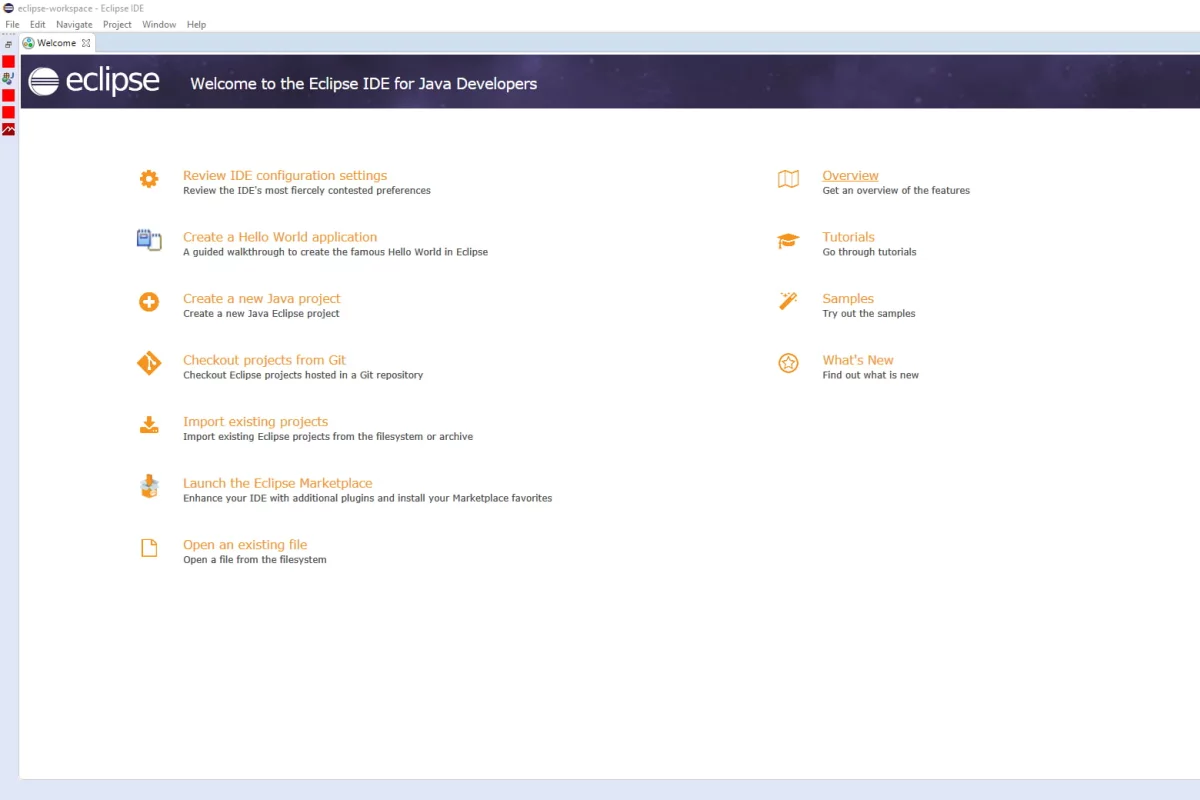
The Eclipse PDT project, also known as PHP, aims to provide a PHP development environment for the Eclipse platform. If you use the PHP programming language, you will be using this IDE. The PHP project, like the Eclipse IDE development environment, facilitates extensibility and overall usability. It offers several features including syntax highlighting and validation, code navigation, code formatting and code templates. Of course, let’s not forget that it provides the very practical ecosystem that is characteristic of Eclipse.
A separate category is Eclipse Python, a development environment for Python programming that enables highly productive object-oriented programming. You can use the handy PyDev plugin, which allows you to use Python within the Eclipse platform. It also supports Jython and IronPython.
The PyDev plugin offers several features, including code completion and parsing, integration with Django, and syntax highlighting. There’s also integration with Google App Engine and the ability to add or remove comments.
Along with Eclipse, you may also come across the term Eclipse Foundation. It is a foundation and an independent non-profit corporation based in Canada. Its role is to manage the community of developers using the Eclipse development environment.
The integrated development environment was created in 2001 when a consortium was formed with a board of directors. This was to support the development of Eclipse as open source software. The original members of the consortium were IBM, Borland, Merant, ONX Software Systems, Rational Software, Red Hat, SuSE, TogetherSoft and WebGain.

For a long time, Eclipse struggled with its biggest competitor, which was Microsoft’s Visual Studio. However, in 2016, Microsoft announced that it would join the Eclipse Foundation and support the integration of its Visual Studio program. This gave developers using Eclipse full access to Visual Studio Team Services.
The Eclipse Foundation provides four core services to community members:
The Foundation also focuses on providing an environment for various open source projects and on serving the Eclipse community.
The Eclipse IDE has an important position in the development environment market. It provides many developers with the functionality they need and can simplify their work thanks to its practical features. What are the features?
Eclipse provides a convenient workspace where you can bring all your projects together. It keeps your files, images and other necessary data in one place, and makes your work and overall data management quick and easy. You’ll get used to the workspace in no time at all.
The Eclipse IDE provides editors and views. These views are called perspectives, and you get a separate view for each specific group of data. This feature makes it easier and more convenient to use.
The Eclipse IDE is designed to handle large IT development projects. So if you are working on something bigger, you can choose the Eclipse IDE. When you use it, you can be sure that it will give you the support you need.
From the description of Eclipse, you can see the benefits it brings to developers. In addition to these, it will also delight you with other strengths, namely:
We’ve prepared a detailed guide to installing Java and the Eclipse IDE on Windows.
The Eclipse development environment has many great advantages. The Eclipse IDE has many great advantages. However, there are a few disadvantages that you need to be aware of when using it. These are
Eclipse is a free development environment that offers interesting possibilities for Java programming and programming in other programming languages using plugins. It is currently one of the most widely used IDEs on the market. No wonder. It is suitable for both small and large projects. That’s why it’s definitely worth a try, especially if you use Java programming language. But you will also find something for you in Python or C++. Take full advantage of the Eclipse IDE and simplify your job as an Eclipse Java developer.
We at msg life Slovakia also use the Java Eclipse open source integrated development environment for programming in Java and developing Java applications and custom software. If you want to be part of our development team and work on interesting projects in an international team, take a look at our job offers and join us today!
Related articles